Well, it’s finally here. After two years of beautiful trailers, ambiguous claims and lofty expectations, No Man’s Sky has touched down and opened its blast doors. Judging by its opening hours at least, it is a big, bold and bewildering experience.
In my first few minutes, I headed out across my starting planet to find the necessary materials to fix my crashed spaceship, saw my first animal and promptly scared it away when I destroyed the rock it was prancing around, fell down a big hole, was discovered by a sentinel drone, and died.
I’m really enjoying No Man’s Sky, so much so that it was very difficult to drag myself away to write this, but my first few hours were a learning process. So here are some things you may want to know before you start your intergalactic journey. Note: I’m playing the PS4 version, so any reference to controls will involve a PS4 controller.
1) Keep moving
Space is a dangerous place, and most planets in No Man’s Sky are eventually lethal. Even if the world you’re on has no wildlife, or at least none that’s hostile, it probably has laser-equipped drones flying around it, and it almost definitely has a poisonous or radioactive atmosphere that’s chipping away at your Exosuit defences. While you’re actively playing, it’s hard to forget the atmospheric dangers because of the computer voice that tells you every time the Hazard Protection on your suit loses a chunk of its charge. But it’s all too easy to forget that it’s often not safe just to put your controller down for a few minutes, or that the minerals you must collect to power-up your suit might be many minutes away. If you do want to sit back and admire the scenery, it’s best to find a building or sit in your spaceship.
2) The environment is your supermarket
When you first start no Man’s Sky, you need to gather the materials needed to repair and fuel your ship. Everything you see in the environment has some sort of redeemable mineral value – piles of rocks, plants, chunks of metal – the HUD will tell you what you’ll get from any article. To collect the goods, just point your MultiTool and shoot – this will gradually mine the contents. Be careful not to let the mining laser overheat, as this slows you down. Also, be careful not to run out of isotopes – these are the fuel you need for the laser. If this happens you can actually use the melee button to physical batter ingredients out of rocks or vegetation.
3) Run and gun
Sprint is mapped to R3 (click in the right stick), which isn’t obvious when you begin – and it feels very unintuitive. Stamina depletes fast, so install the Stamina Enhancement technology as soon as you find it. Master the jet pack too – large drops will hit your health gauge so get a feel for how long you can stay airborne and make sure you hit the thrusters just before landing.
Also in “controls it took me far too long to figure out”, once you’ve upgraded your Multi-Tool to include a projectile-based Boltcaster (useful for destroying reinforced steel doors, and those bloody sentinel drones) you need to press triangle to switch back to the mining beam.
4) Trust your ship
One thing you can’t rely on your ship to do is avoid asteroids. Your shield will protect you from too much damage, and you’ll even collect some Thamium, useful for charging your Pulse Engine, but it’s best to fly around them or shoot them for the raw materials. Of course, you don’t have to worry about obstacles when you’re in a Pulse Jump. You don’t even have to steer; just point your cursor at your target, press and hold L1 and R1, and your ship will do the rest, pulling you out of the jump once you get too close to a planet or space station. And if you want to exit Pulse Jump before that point you can: just press L2.The first time I entered the atmosphere of a new planet I panicked, convinced that the red haze that appeared around the edges of the screen meant my ship was going to blow up – it’s won’t. In fact, your ship is intelligent enough to correct itself when it gets close to the surface, so you don’t even have to pull up to avoid hitting the ground. Just press square when you get close enough and your ship will land itself.
5) Upgrade your ship, suit, and tool
I’m pretty attached to the little ship I started with, especially given all the trouble I went through to repair it. But one thing that will easily tempt me to switch is a bigger inventory. Your ship, suit, and Multi-Tool all have a limited number of slots, and each upgrade or item takes one up – so the more weapons you equip to protect you from pirates the less room you have for cargo.
Sometimes you’ll come across crashed ships on the planet surface that have a bigger inventory than yours, and if you’re willing to fix them up they’re an economical way of upgrading. Alternatively, you can sidle up to one of the much bigger ships parked in a space station and ask its owner if they’ll sell, but bigger inventories cost a lot of units.
The only way I’ve found to get a bigger Exosuit or Multi-Tool involves rummaging around in buildings on the planets themselves. You can find Exosuit upgrades in relatively small pointy pods that contain terminals where you exchange units for a single extra inventory slot. And if an alien asks to see your Multi-Tool, hand it over and they’ll offer a better one (or at least, one with more room for upgrades) in return.
6) Don’t enter a conversation empty-handed
While you have to keep your inventory relatively clear, it’s important to hold on to a few raw materials a) to refuel your ship, and b) in case you need to feed a dying alien. I struck up a conversation with a Korvax only to discover it needed sustenance and I had nothing to offer, at which I was told that the creature had died and a new consciousness been downloaded into its body, and that I had gone down in the estimations of the entire Korvax race.
Oh, and interact with every knowledge stone you come across, since they teach you words in alien tongues. Knowing the language helps you to guess what kind of item an alien might be looking for, as well as proving useful when you’re rooting around in an abandoned manufacturing facility and the instructions for how to switch off the alarm are written in Gek.
7) Make a quick buck
Probably the best way to make money, however, especially at first when you’re bound to spend a lot of time looking at all the weird and wonderful animals you come across, is to upload your discoveries. You discover star systems and planets simply by virtue of entering them, but for flora and fauna you have to tag them with the Analysis Visor on your Multi-Tool. Press L2 to bring up the visor, click in the right stick to zoom, and hold it over an object of interest to tag it. Once you’ve discovered a new species, press Options to load up the Discoveries menu, and press square over each one to upload it, or triangle to give it a funny name first.First things first, I’m pretty sure there’s no actual use to the objects with green backgrounds (known as trade items), so just sell those. Inventories are too small for hoarders.
Individual discoveries net you a few hundred or thousand units each, but our intrepid editor Keith Stuart has been working all day to demonstrate that filling in 100% of the empty records for a planet nets you a nice bonus in the hundreds of thousands.
8) Speaking of the weird and wonderful animals…
Did you know you can feed the animals? Different creatures eat different materials – oxides, carbon, what have you – but once you’ve got the right food you just have to get close enough to press square next to a hungry beast and the next thing you know it’ll have a little smiley face icon to show that it’s your friend. I’m not actually sure if this serves any practical purpose, but I fed something the size of an elephant and it started following me around, honking and running around in circles, so it’s definitely worth it for that alone.
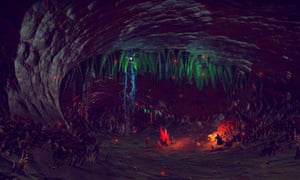






Comments
Post a Comment